Crossover cable pinouts
Two pairs crossed, two pairs uncrossed
10baseT/100baseTX crossover ( shown as T568A ) | | Pin | Connection 1 pair | Connection 2 pair | Connection 1 | Connection 2 | Pins on plug face (jack is reversed) |
| 1 | 3 | 2 | 
white/green stripe | 
white/orange stripe | 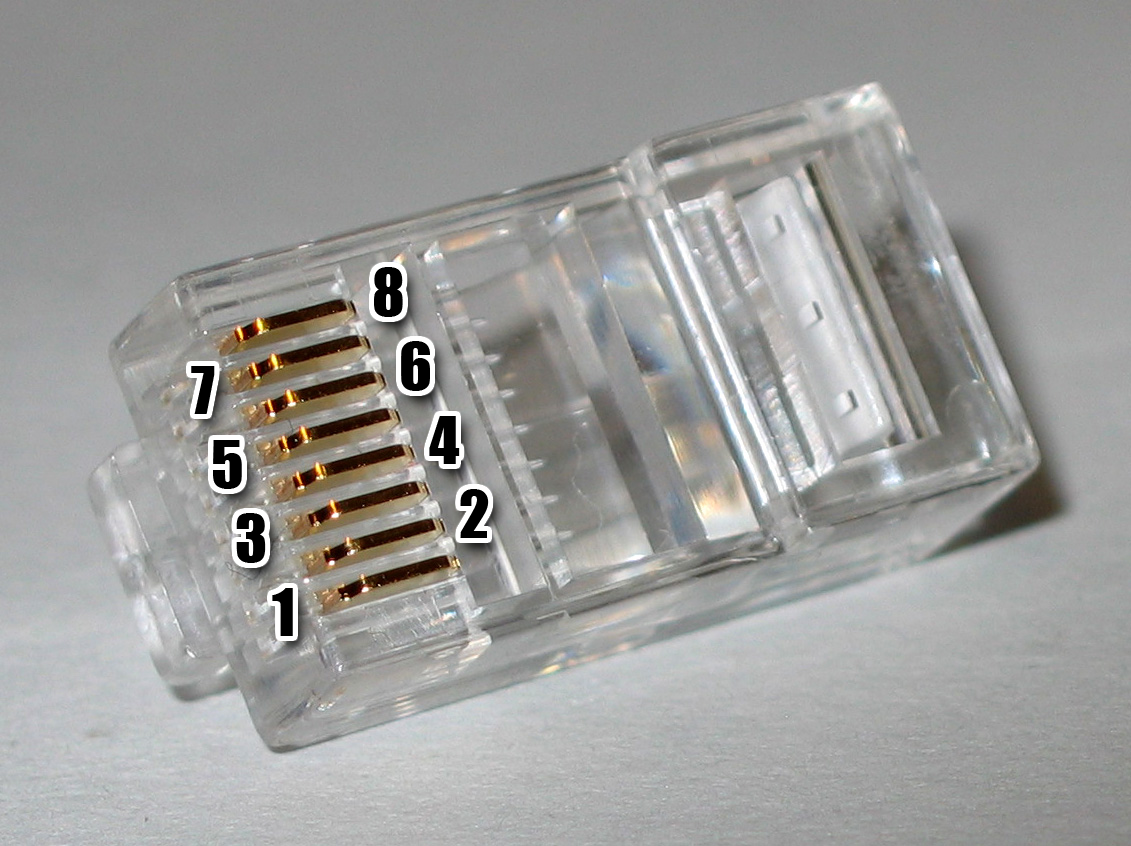 |
| 2 | 3 | 2 | 
green solid | 
orange solid |
| 3 | 2 | 3 | 
white/orange stripe | 
white/green stripe |
| 4 | 1 | 1 | 
blue solid | 
blue solid |
| 5 | 1 | 1 | 
white/blue stripe | 
white/blue stripe |
| 6 | 2 | 3 | 
orange solid | 
green solid |
| 7 | 4 | 4 | 
white/brown stripe | 
white/brown stripe |
| 8 | 4 | 4 | 
brown solid | 
brown solid |
Certain equipment or installations, including those in which phone and/or power are mixed with data in the same cable, may require that the"non-data" pairs 1 and 4 (pins 4, 5, 7 and 8) remain un-crossed.
Gigabit crossover
All four pairs crossed
10base-T/100base-TX/1000base-TX/T4 crossover (shown as T568B) | | Pin | Connection 1 pair | Connection 2 pair | Connection 1 | Connection 2 | Pins on plug face (jack is reversed) |
| 1 | 2 | 3 | 
white/orange stripe | 
white/green stripe | 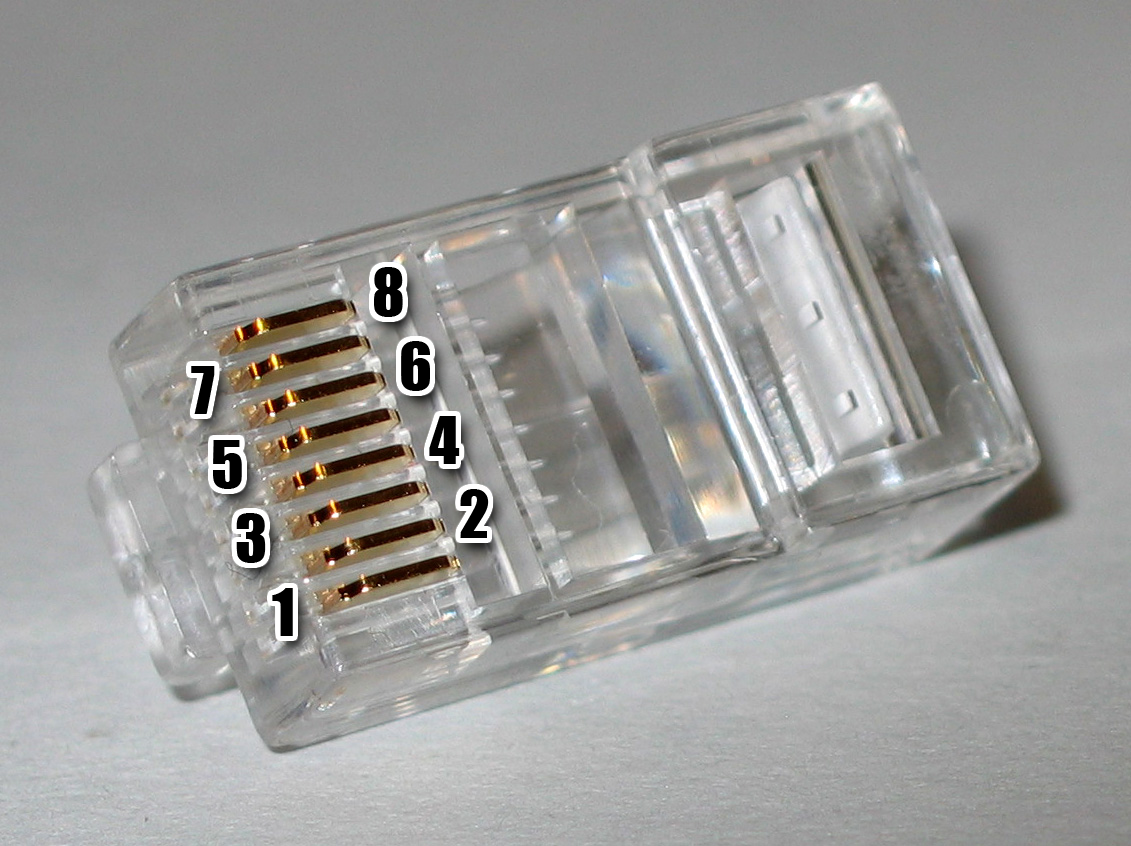 |
| 2 | 2 | 3 | 
orange solid | 
green solid |
| 3 | 3 | 2 | 
white/green stripe | 
white/orange stripe |
| 4 | 1 | 4 | 
blue solid | 
white/brown stripe |
| 5 | 1 | 4 | 
white/blue stripe | 
brown solid |
| 6 | 3 | 2 | 
green solid | 
orange solid |
| 7 | 4 | 1 | 
white/brown stripe | 
blue solid |
| 8 | 4 | 1 | 
brown solid | 
white/blue stripe |
In practice, it does not matter if your Ethernet cables are wired as T568A or T568B, just so long as both ends follow the same wiring format.
Networks created using crossover cables
A two-computer network, sometimes called a peer-to-peer network, can be created using a crossover Ethernet cable. As in any other TCP/IP network, each computer needs to be assigned a unique IP address. In this network configuration, a default gateway is not used and can be unspecified.
Information on how to deploy such network can be found here
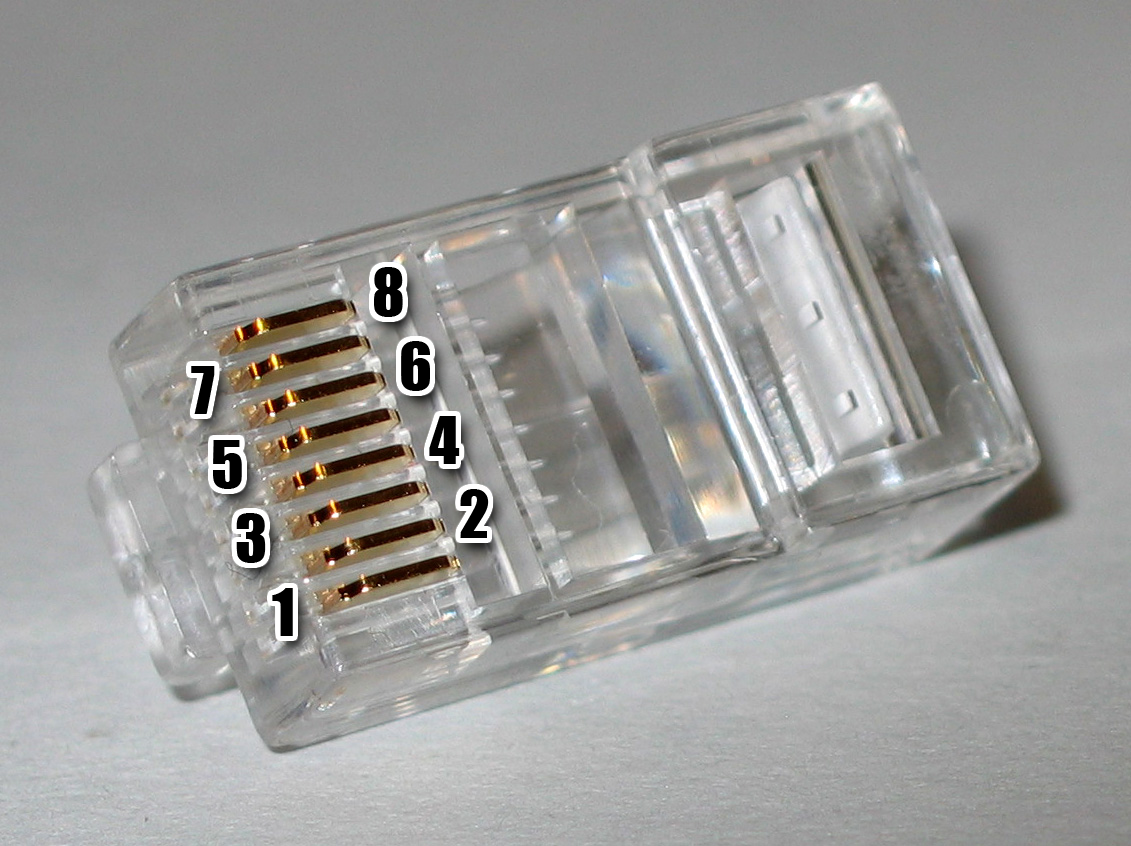
No comments:
Post a Comment